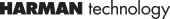Creating Black Borders Posted On 31st March 2017 To Print Finishing

A black border often enhances a print and does not involve any sort of mounting or overlay.
Ink or tape borders
The easiest way to produce narrow black borders is to rule them with a pen directly onto your finished print: an India-ink pen gives the most solid line, but most permanent (all surface) spirit based markers are much less expensive and will do the job.
For slightly wider black borders, narrow, self-adhesive strips are available from graphic arts suppliers. Supplied in dispensers, of various widths and in a variety of colours including black and white. The tape is an easy way to create borders of consistent width, with clean edges and sharp corners.
Printing Black Borders
If you want wider black borders, a good way to produce them is by fogging the paper with light from the enlarger. Here is how:
- Place a sheet of paper in your masking frame so that a strip the width of the borders you want is covered evenly by the masking frame on all four sides.
- The area remaining in the centre will be the picture area and you now need to cut a piece of card to fit this area exactly.
- The easiest way to do this is to insert a sheet of card underneath the masking frame (slightly larger than the exposed area) and draw around the opening with a sharp pencil.
- Remove the card and cut it carefully to the size of the pencil markings, making sure that the edges are perfectly straight and the corners neat.
- When you are ready to print, place a piece of unexposed paper into the masking frame and position the rectangle of card in the centre.
- Place a heavy weight such as a large book onto the card and lift away the masking frame.
- With no negative in the enlarger and using a MULTIGRADE filter 5, expose for the shortest possible time required to produce a solid black. The time required will depend on print size, enlarger type and lens aperture, so you will need to perform an exposure test before you start.
- Having exposed the “borders”, replace the masking frame, remove the card and print your picture in the central area of the paper.