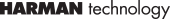Making a Black & White Print – Contact Sheets Posted On 30th March 2017 To Printing

Contact sheets are a great way to review and record your images. They allow you to view all the negatives on a roll of film before deciding which ones you want to print and how you may want to crop them. They also provide a permanent record of those negatives for filing purposes.
How to make a contact sheet
- To make a contact sheet we recommend using ILFORD MULTIGRADE RC DELUXE
- Set the enlarger head to a height that gives a 40cm (16in) wide rectangle of light on the baseboard
- Put a MULTIGRADE filter 2* into the filter drawer
- You’ll need an exposure of about 8-15 seconds at f/8 for negatives of average density. Making a test print will help to determine the correct time.
*While a MULTIGRADE filter 2 produces a contact sheet of normal contrast, you may want to produce a soft contact sheet using a filter 1 or even a filter 0. This minimises the difference between the densities of individual images formed by differently exposed negatives and retains more of the detail in your pictures. With colour negatives, it is not advisable to use a filter setting lower than 2 ½. If negatives are very inconsistently exposed, try overexposing the contact sheet by 1/2 stop, then under develop.
XP2 Negatives
If you use ILFORD XP2 film and take it to a lab for processing and printing, the postcard-size prints make convenient proofs for each frame on the roll. Though they will almost certainly not be a neutral grey in hue, they are in most respects acceptable alternatives to a contact sheet. These cheap and rapid proof prints are density balanced at the lab so you will get a good idea of how even under- and overexposed negatives will print. On a contact sheet, such negatives appear as black or white rectangles, with little detail.
Though contrast of proof prints varies, it roughly corresponds to a print on ILFORD MULTIGRADE IV RC DELUXE using a MULTIGRADE filter 3, so at the printing stage you can use the proofs as an approximate guide for filter selection. Note that XP2 film prints with equal contrast on all enlargers, regardless of whether they use a condenser or diffuse illumination.