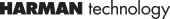Pictures Without a Camera – Sun Pictures / Photograms Posted On 30th March 2017 To Beginner Series

When photographic material is exposed to light it begins to darken. The more light the material receives, the darker it becomes. This opens up a range of possibilities for making fun, creative and artistic images without a camera.
Making a picture without a camera couldn’t be easier and is a fun activity to try with children. However, for many, exploring and experimenting with different effects of light on photographic /blog/the-luminogram-process/materials can become an art form by itself.
Where to start
The easiest material to use is photographic paper. Begin by placing a sheet of photographic material outside or in a lit room (either natural or artificial). The darkening isn't very noticeable at first, but after a few minutes you'll see it changing. The brighter the light, (hence the name Sun pictures), the quicker it will darken.
Photograms
The more generic title given to Sun pictures is Photograms. These are made by keeping some parts of the material covered while exposing the rest to light.
A Photogram is generally a contact print. It is made by placing something opaque or translucent on light sensitive material and then exposing it to light. This blocks out part of the light, and makes a pattern or picture on the light sensitive material when it is exposed to light.
Unfortunately, with continued exposure to light the picture can disappear as the rest of the light sensitive emulsion changes colour. Once the objects are removed, the white parts will gradually darken, so the picture begins to fade away. To make the image permanent it needs to be immersed in a dish of fixer for a few minutes and then washed in clean water. Paper that has been darkened by the sun changes its colour in the fixer and again when it dries.
Photograms can also be created in a darkroom using a photographic enlarger, desk lamp or torch. This accelerates the process but you will not see the darkening of the paper. Instead you will need to use a paper developer solution as well as a stop bath and fixer to make the image permanent. If you want to have a go at creating one this way watch our short animation.